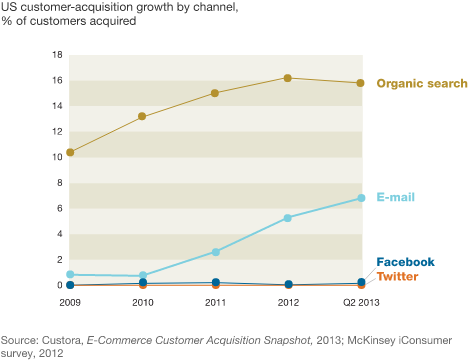This post is part of my series about online services that help run our business. You’ll be able to use our experience and suggestions to save time, trouble, and money. You might be looking for these types of services, or maybe you didn’t even realize there was an online solution at all. By the way, I’ll put a link to the service at the bottom of the article. We will sometimes get a referral credit if you use our link to sign up. It won’t cost you anything more. If you find the article useful, I’d really appreciate if you click our link and visit the provider’s website. As usual, if you know of a better service please leave a comment. I’m always looking for new options to explore.
Use Email Marketing To Grow Your Business
According to MailChimp, 12 million users rely on their service to send over 1 billion emails per day.
We are one of those businesses.
People keep sending email because it’s profitable.
Over the last few years we hear more and more about social media: Facebook, Twitter, LinkedIn, and Google+. Yet according to stats from McKinsey, email is still 40 times better than Facebook and Twitter (combined) for acquiring new customers.
Think about all of that spam and junk mail you receive every day.
That is just the small fraction that isn’t already blocked by your email program.
It costs almost nothing to send an email, so these spammers could be getting just one buyer per million emails sent. And they are still making money.
We sure don’t recommend doing that.
To get real and lasting results, your email marketing has to be focused and personal, and you need to keep testing and looking at your results to find out what works.
MailChimp is a great place to start.
What is MailChimp?
 MailChimp is an online service that lets you manage mailing lists, create simple or fancy looking graphical emails to send to your subscribers, send your emails, and track all of the statistics.
MailChimp is an online service that lets you manage mailing lists, create simple or fancy looking graphical emails to send to your subscribers, send your emails, and track all of the statistics.
They also have simple tools to add a subscription button to your website. That way it’s easy for new people to join your list.
Everything is designed for the non-technical person. You don’t need to know anything about programming or graphic design to use MailChimp.
Maybe the best part is that it is free for what most people need. If you have less than 2,000 emails in your mailing list, you can send up to 12,000 emails per month to them for free!
Build Your List
We started our list by just uploading all of our customers.
It is really easy to add your contacts or customers or whoever you want to get your list started.
MailChimp gives you tons of options to copy and paste or upload almost any type of file with email contacts. The best way to get subscribers that you know will be interested is to let them opt-in (fancy word for sign-up).
MailChimp gives you a little bit of code you can add to your website, or even just a link people can click on to go to a simple sign-up page.
Create an Email
You can create a simple text email or a fancy email using images and graphics from their slick looking templates. It is all drag and drop and wysiwyg (what you see is what you get).
You click and type just like writing an email or creating a Word Document.
Before you get too excited, remember that the content (text) of your message is FAR more important than fancy graphics.
In fact, if you “design” your email message too specifically, it will probably be hard to read on mobile phones. Some users could get frustrated and not read it at all.
Test Your Subject Line
Once your email is ready, you choose your subject line.
Here is where it can start to get interesting.
You want people to open your email right? MailChimp lets you test two different versions of your subject line (A/B Testing they call it), then it will send your message to a small section of the list with half getting each of the two subject lines.
When the winner is determined (the subject line that got the most people to open your email), the rest of your emails go out with the winning subject line.
We have some handy tips to help you write email subject lines.
Privacy and Compliance
It is always really easy for your readers to unsubscribe when they get one of your emails (they just click a link at the bottom of the email).
This is important because there are regulations on bulk email. MailChimp takes care of all of the legal rules that you are required to follow.
MailChimp really hates spam and junk mail.
If anybody tries to use their services to send email to people who don’t want it, it can hurt MailChimp’s ability to get everybody else’s emails delivered because their servers would get a bad reputation.
So using MailChimp makes you look much more serious than just sending your own emails. It shows your readers that you care about delivering quality content and not spamming them.
Statistics
It is pretty amazing when you dig into the statistics.
You can see who opened your email, and also who didn’t open it. That’s very helpful for knowing who might need a follow-up call, for instance.
You can see who clicked on any links in your email, you can see which emails bounced (that email address isn’t working anymore), and you can see who unsubscribed.
Over time, your subscribers get a rating on how engaged (how often they open and how often they click on your offers) they are with your email campaigns.
Filtering and Segmenting
A really handy feature is segmenting your list. You can set up permanent segments for your list by interests, or by location.
You can also set up temporary segments. If you want to send another follow-up message to everybody who didn’t open your previous email it is really easy to do.
This way you can focus your message instead of trying to always send a one-size-fits-all email.
If you want to get really sophisticated with the segmenting, there are tools that you can integrate with your website. For example, a message is sent back to MailChimp when somebody clicks a link to your website and then buys something.
This way, you can start sending different messages to people who have bought something from your website vs. people who haven’t bought anything.
Click here to set up a free account with MailChimp to try it out. http://www.mailchimp.com/signup?pid=websitesca