 100% of these calls are a scam, and here is what you need to do…
100% of these calls are a scam, and here is what you need to do…
Just hang up.
For no reason should you give any personal information, or hire the caller to help verify or claim your business listing.
The Google listing phone call is not coming from Google. Google does not call about listings.
Read on to get all the details about these scam calls, and how to actually verify and update your Google business listing.
But one last time, please understand — if anyone ever says they are calling you from Google they are LYING.
Sorry to harp on that point.
Even when we explain this to clients, by the end of the talk they are asking what to do the next time their “Google rep” calls. And we have to say, yet again, that person is not working for or with Google.
Not Google.
There will never be an emergency or an urgent problem with the way that search results show your business info. If you ever feel pressured when it comes to Google, it’s a sign that someone is trying to con you.
With that out of the way, let’s go over all the details you need to know about the Google My Business options.
Click any of the links below to jump to the most important topic for you right now.
And don’t worry — this article is for small business owners. So there will be no confusing tech jargon.
Just simple explanations so you can protect yourself and understand how the local search directory works.
- What A Google Listing Phone Call Scam Sounds Like
- What To Do If You Already Got The Google Phone Call & Are Paying For Help
- What Is A “Google Partner”?
- View All Current Scams Involving Google
- How To Stop Google From Calling Your Business
- Google My Business: What Is The Cost To Add, Claim, or Verify A Listing?
[et_bloom_inline optin_id=”optin_4″]
What A Google Listing Phone Call Scam Sounds Like
It could be a robocall asking you to press 1 to verify, or press 7 to be removed from a list (you won’t actually be removed).
Or it could be an actual person who is “alerting” you that you are not showing up on Google, or that there is a problem with your listing.
They might even say your listing is “scheduled for deletion” or “flagged for removal”.
Finally, they could offer to sell you a “lifetime Google listing at a discount”.
If you do not let them bamboozle you, and you ask some pressing questions, they will usually admit they are not Google, but may say they are “working with” Google.
They’re not.
These calls happen so often, that the actual support team from Google had to release a public statement.
They gave a list of some things that they would NEVER do:
- they don’t charge for inclusion in Google My Business or in Google Search
- they don’t offer to improve your search ranking or manage your business’s online profile
- they don’t ask you for your password or for a verification code
Any pressure or scare tactics you hear over the phone are meant to confuse you into taking action before you think it through.
What To Do If You Already Got The Google Phone Call & Are Paying For Help
First, don’t worry too much.
These scammers are just trying to overcharge you for a simple service you could get for free, or that you could do yourself.
So the worst thing that happened is you just over-paid for the “help”. You may even be on a monthly payment plan.
If you try to cancel, the phone rep could try to scare you by saying that your site will drop out of the Google search, or some other bad thing will happen.
It won’t.
The first thing you should do is to remove their access from your page.
Go here: https://www.google.com/business/
You may already be signed in on your computer. If not, you’ll need the email tied to your Google Account, as well as the password of your Google account.
Here are the instructions to remove a manager from your Google listing:
https://support.google.com/business/answer/3403100?hl=en
Once you have removed any control this scammer may have, you can stop paying them.
If they have you on recurring billing and will not stop it, call your credit card company to explain the situation.
What Is A “Google Partner”?
To further protect you, it helps to know some terms.
There is a title called “Google Partner”.

This is a third party agency or marketer that took some basic online training and got a certification from Google.
All it really means is that the agency / marketer has at least an entry-level understanding of how Google services work. It does not guarantee you (the small business owner) any results.
So someone might call you and offer to help you show up higher in the search results for a specific phrase, or to run pay-per-click ads for you.
They might let you know they are a Google Partner.
As long as they don’t claim to be working with or for Google, or promising specific results, you can just weigh their offer versus the cost like any other service.
We list some red flags for scammy SEO providers here.
View All Current Scams Involving Google
Here is an official list of all the scams done in the name of Google:
https://support.google.com/faqs/answer/2952493
This list is updated each time a new scam happens.
The robocalls we are discussing are under the heading “Google telemarketing calls”, but it is a good idea to be familiar with all the other scams out there right now.
How To Stop Google From Calling Your Business
Lots of people ask us if they can make (Fake) Google stop calling.
So is there an easy way to fight back, or at least report these scammers?
It’s not really worth your time.
Hanging up and ignoring them is the best option. Even when they give you the option to press a button to “be removed from the list”, they will still call back.
Don’t press any buttons when prompted!
But if you feel like you need to do more, here are some options:
1. Get on the Do Not Call list in Canada / USA
2. Report a violation to Google
Of course, you can also use an Electronic Call Blocker.
We’ll link to some popular robocall blocking devices below:
> USA Call Blockers from Amazon.com < > Canada Call Blockers from Amazon.ca <
Google My Business: What Is The Cost To Add, Claim, or Verify A Listing?
Free.
It costs nothing to make or modify a Google listing.
It does take a little time and patience, and a bit of know-how. Some business owners would rather just pay a pro to take care of it, to save themselves the energy.
Simply put, the Google My Business listing is an easy way to show up on search results, help people find you on a map, show all your contact details and hours, and feature your customer reviews.
It’s very useful for mobile searches as well.
That’s why we give FREE listing help to all our website clients. If you want to find out more, click here.
But if you want to learn how to manage the Google listing yourself, we’ve got the simple instructions for each step written below:
Add A Listing
- Navigate to Google My Business.
- New to Google My Business? Follow these steps to sign up for free
- Search for your business using its name and address.
- If you don’t see your business listed in the menu, click No, these are not my businesses or I’ve correctly entered the business. You’ll then be prompted to enter some details for your business. Make sure you enter an accurate, complete street address, and a phone number which reaches your business directly.
- Click Submit.
Claim An Existing Listing
- Navigate to Google My Business.
- New to Google My Business? Follow these steps to sign up for free
- Search for your business using its name and address. If your business is on the list, simply click it to continue.
- If you see a dialog letting you know that someone else has verified the business, follow these steps.
- You’ll see the option to confirm that you’re authorized to manage the business. If you are, check the box, then click Continue.
- Read through all the info for your business to make sure it’s 100% accurate and correct.
Verify A Listing
After you have added or claimed a listing, you must verify it. There are a few options:
Verify by phone (only select businesses)
If your business listing is eligible, you’ll see the “Verify by phone” option when you request verification. If you don’t see this option, request to verify your listing by postcard instead.
To verify your business listing by phone:
- Choose the business you’d like to verify, then click Verify now.
- Make sure that you can directly answer your business phone number to receive your verification code.
- Click Verify by phone to have the code sent to your phone via automated message.
- Enter the code from the message.
* notice how the only way to get Google to call you is by requesting it during this verification step!!!
Verify a business listing by postcard
To verify your business listing by postcard, enter your business address in Google My Business. You’ll be sent a postcard with a verification code. Most postcards arrive within 12 days. Before you request to verify your listing by postcard, make sure that your business address complies with the address entry guidelines.
To request a postcard:
- Choose the business you’d like to verify, then click Verify now.
- On the postcard request screen, make sure that your address is displayed accurately. If it isn’t, edit the address before you request your postcard. You can also add an Optional contact name to help your postcard reach you.
- Click Send postcard.
- Check the mail for your postcard. Most postcards arrive within 12 days. Don’t edit your business name, address, or category, or request a new code while you’re waiting—this may delay the verification process.
To enter the verification code:
-
- Once you receive your postcard, sign in to Google My Business.
- Click Verify location from the menu (or click the Verify now button).
- Enter the 5-digit verification code from your postcard in the “Code” field.
- Click Submit.
If your postcard is lost or missing, you can request a new one.
Once you have a listing, check out this article for some great ideas on how to optimize Google My Business.
Very Important — Pass This On To Your Friends
Now you know about the Google Listing Call Scam.
Please be a responsible member of your local business community, and tell other small companies about it.
Share this article on your Facebook or Twitter accounts, or email a link to friends that also run a business.
You could save them some money, and a whole bunch of stress and worry.
Think about it — it’s impossible to follow every change in technology, especially when you are so busy. We just need to help each other and to follow clear and honest business practices. Then everybody wins.
Except the scammers… but, really, maybe even them, too. They’ll be forced to get a real job.
[et_bloom_inline optin_id=”optin_4″]
* As an Amazon Associate we earn from qualifying purchases.



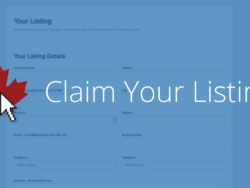

These instructions do not work. They still call repeatedly.
Hi Oralee — like we wrote in the article, the scammers can always just call you back.
The main issue a lot of people were having is that they were tricked by the scammers, so that is why we wrote this article. To warn people not to buy anything from the callers.
Your best bet is to hang up and then block the number. Even then, they could just call back from another number.
Meanwhile, Google is trying to fight them in various ways:
https://slate.com/technology/2018/07/spam-calls-how-google-is-fighting-robocalls-on-android.html
I have well over 200 numbers in my block list, most of them are these google spammers, yet I still get 3-5+ calls a week from them. I almost always hang up immediately, if I even bother to answer at all. I’m a small Canadian auto detailer, the chances of an out of province area code number actually being a customer are essentially zero, and if it happens to be a legitimate customer they can always leave a message. Its just getting so tiring dealing with them. I have to stop whatever I’m working on and run to the phone every time they call only to find its yet another scammer. I’ve tried phone apps to block entire area codes, but they don’t seem to work at all.
That’s an intense block list, Brent.
Yeah, it seems to be getting worse. We tried to research some call screening / blocking apps. You may have more luck with a physical call blocker from Amazon (click here for USA, or here for Canada).
There’s definitely a good business opportunity for someone, if they can crack the code.
Ditto. Sometimes 10 a day for months. I’ve actually quit answering my phone unless I know who is calling. I block and block and still they call and call.
PageHub is one of these offenders, I had to report them to the IC3, FCC,FTC and my local police. They still call me.
😉 I changed their Wiki page to show their true colors! (hehehe)
I have a lot of spare time and enjoy asking questions like; about how google works, were they are call form and why the caller ID numbers is different. My spouse and kids tell me to just hang up but that is not as fun.
Awesome.. one of my favourite calls of the day.. bugging the heck out of these types of callers.. lolol
We get daily robo calls from company’s claiming to work with Google. They tell us our business is closed. We’ve spoke with them and they said they will continue to call us. They call us several times a day. The caller ID shows V21207552101122 which looks like a credit card number. I did further search and it showed a phone number 816-209-1045 which would be around Kansas City, Mo. It seems that because we are a business are hands are tied. This is getting old. All the reject numbers I have on our company phone are Google fraud numbers. I can only claim up to 11 numbers. What are we suppose to do??
Hi Tammy,
That sounds very frustrating. Unfortunately, you will most likely have to keep ignoring them until they just give up and move on. Or talk to your telephone provider about allowing more blocked numbers.
Google has a form to report robocall scammers, but we are not sure how effective it is:
https://support.google.com/business/contact/gmb_3p_complaints
This is extremely annoying. I have repeatedly asked to be removed from there list of some auto bot name “Mackenzie” warning us about our google listing.
They hang-up every time I ask to be removed.
The phone number is: 1-561-210-4745
A new person answers every time. If only it was the same person so I can annoy them as much as they are annoying us.
It’s probably a number that sends to a randomized call center, so no chance of being able to ever reach the same person.
Looks like a lot of people are currently getting calls from that number:
https://800notes.com/Phone.aspx/1-561-210-4745
Hi,
Looks like a lot of people are currently getting calls from that number:
https://www.theunknowncall.com/561-210-4745
I hang up on these calls at LEAST 20 times per day. Not joking… Some I answer to say take me off the call list. They insist on the business owner or they hang up when I say you have me. Today I had the person say that there is a fee to take me off the call list. How frustrating in a busy day to continually answer a business line just to hang up!
I had Sanjay call 3 times in a row in a 20 minute period even after each time I asked him to remove my number from the list…that just caused him to hang up but then he has called back. So frustrating— and I can’t not answer the phone since it’s my job and no number comes up which isn’t unusual. Sanjay, if you are reading this- get into a different line of work!
I am now getting at least 6 calls a day. (It’s been that way for at least 1 year now)
They use Fake Numbers so reporting to FCC is worthless
But is sure is getting annoying and I do not want to just hang up on someone that might be a customer!
The main issue isn’t people being actually taken in by these scammers, everyone in my area is wise to that.
The main issue for me is getting multiple calls daily at our business from these guys. The annoyance factor is out of this world.
They call 4 and 5 times a day from different numbers. NO EXAGGERATION. I repeatedly file complaints on the DO NOT CALL REGISTRY. Nothing.
They’re hideous. Total harassment.
And I’m a business so I HAVE to answer the phone. I’ve lost sales. I really hate them. No. Hate isn’t a strong enough word for the money that they’ve cost me.
same here. 3-6 calls per day for a few months. “We’ve tried to reach you repeatedly. Your business listing isn’t confirmed with Google”.
DO NOT CALL ME AGAIN – doesn’t work.
So, now I just have fun with them –
I quote movie lines to them like:
“Have you ever danced with the devil in the pale moonlight?”,
“The dango ate your baby”,
“You had me at hello”,
“You can’t handle the truth!”,
“Nobody puts baby in a corner”…….it’s entertaining to hear them get so mad at me…..they call me names, tell me I’m brain dead, curse me in Arabic, some just hang up on me…..
NEXT i’M THINKING….BLOW AN AIR HORN INTO THE PHONE!!!!
I hate these people so much; I get 4-5 calls per day on each line (our business has two separate lines that went to two locations but now come to me) and I’ve got to answer the phone. Recently they’ve spoofed my own cell phone number, the other line’s number, and other things. I keep a thesaurus tabbed so when I hear the “Hello. Please don’t hang up,” I can quickly find some $50 words to insult the operator when I get to a person.
It livens up the day.
I also have a business that is getting harassed by these robots. They call from a number with a local area code, so I always think it’s a new client. Often it’s just a robot that’s going to hang up as soon as I answer or say anything. I’ve added my number to the do not call list but it hasn’t seemed to make a difference. They call at all hours of the day and night from weird numbers that contain too many digits from countries like Lithuania. There’s got to be something that can be done!
Our business can receive as many as six of these fake calls WITHIN ONE HOUR. The annoyance factor is astronomical and they either give dead air or don’t listen to anything you try to tell them. They ask for the business owner but when told the owner isn’t available, they say, “Okay, I’ll just send a postcard” which of course they never do. There has to be something that can be done about this! How can a small office function when the incoming calls reach levels of being 50%+ Google scam calls?!
Class action law suit? This is clearly harassment and then they threaten with “don’t you want the phone calls to stop”? I told the chick that called today that was clearly a threat that I had to pay them to stop calling my business. I’m a small business that could use a few extra dollars.
I don’t own a business but over 6 months ago I did get a new phone number from a person that had a small business. I know that because I got a couple voice messages from customers looking to speak to the owner about some work. I telework and multiple times a day I get a vm from different numbers but the same message to ‘update my google listing….’. I’m lucky that I don’t have to pick-up. I know that doing so isn’t going to make any difference. I didn’t have the problem before my number changed (new service provider). I’m wondering if I should try to change my number again.
Is there anyway we can jamb there system up by us calling them? maybe we need a robo caller to terrorize these scammers
Mackenzie or Mckensie or however her name is spelled has been calling me for a few years now from a different area code each time. In her bright, cheery voice “Hi, this is Mackenzie”, I can’t hang up fast enough but it is for google listing. Is it terrible to wish the owner of this business a special place in hell?
I get these “verify your business with Google ” calls numerous times a week…. each time with a different phone number, including numbers from the same rate center as mine.
Unless someone could task law enforcement to get involved and subpoena records of ILECs and CLECs that facilitate them by carrying their outbound traffic, there is NOTHING that will stop or deter them right now!
I am hopeful that Shaken/Stir call authentication will soon be a reality! That will help! If you live in the USA, call your Congress Representative and insist the FCC move this along.
I actually have a suggestion for everyone. What I have done is say on my outgoing message – As we have been forced due to scammers, to not answer the phone, please do not just hang up. If you leave a message, we will call back immediately or asap if on another line.
Here’s what you do with these guys… First they want to talk to the owner… be very polite and sound very interested in the service. Go through their speech and tell them “sounds like we could use this, things have been quite slow with Covid” Now they will pass you to another controller and he’s going to ask for your credit card.
This is the fun part…. I dream up any credit card number — start with the correct 4 numbers (that tells if its a Visa or Master card) and then make up the remaining numbers out of thin air. Use a fictional expiry and CVV number. They will now try to process the card. When he/she returns, they will say the card did not work…. you just say “that’s a new card”, let me get my glasses and check the card. And then say, just in the event we get lost on the call, can I get your Phone number.
We have lots of phone in our office…. call that number while locating your fake credit card. If the phone number is good…. well, please feel to ad lib.
Once I have their phone number, place it every where…. I let every one on sites like this or on Quora. I phone them at least once or twice a weeks. For some reason those numbers are no longer available. …….. two point for me…. If we all do our diligence, we can get these guys out of hair.
Patty, I agree with you 100%! I’m not going to get scammed, but they stop and reverse productivity at LEAST 9 times daily. I try to keep the caller ID current and delete these asap, as to not have my customer’s number “get pushed off” to make room for these scammers “not in service” numbers. It is extremely frustrating… I want to buy an air horn to blow their eardrum out, but I’m afraid it wouldn’t be loud enough to hurt them. GRRRRR!!!
I’m not even a business and I’m getting these annoying calls.
The government has to do something about this soon otherwise many business owners like me will consider “suicide”. If I don’t answer the phone, I will risk loosing business opportunity. If I answer the phone, I get these idiots. Help!
My recommendation: catch one and impose severe punishment to set example